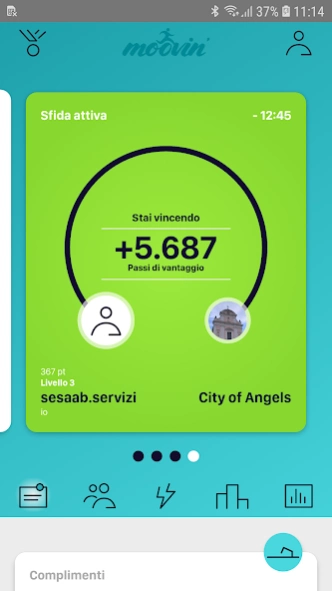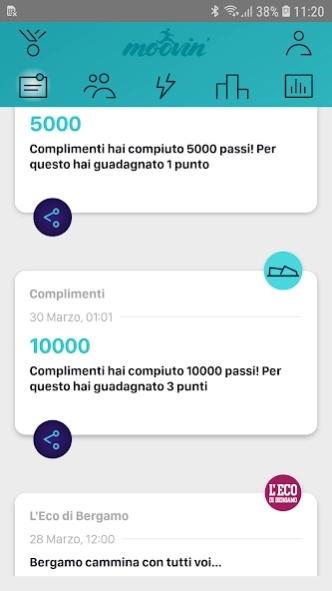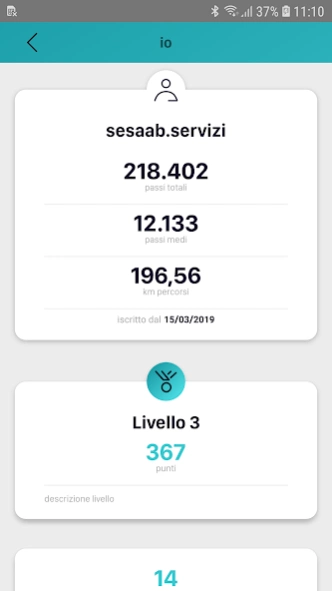Moovin 3.2.0
Continue to app
Free Version
Publisher Description
Moovin - Walk more and more, challenge your friends, improve health and reach the Moon
Moovin 'is the app that makes Bergamo walk and makes you reach the Moon.
With Moovin ’you can:
- monitor your daily steps and challenge your friends
- participate in the contest and cover the distance from Bergamo to the Moon (and back!)
- make your neighborhood move and raise awareness of the area
WHAT IS MOOVIN?
A game in which people adopt a healthy lifestyle and have fun.
A challenge between people or between groups. The one who walks the most wins and the one who invites others to walk.
A contest "From Bergamo to the Moon, round trip", from Sunday 21 April to 19 May. Who lives in Bergamo and the province is encouraged to cover distances ... space.
Moovin 'is all this and much more. Ready to walk?
MOOVIN 'IN FIVE ... STEPS
1. Register by entering your details and connecting your usual pedometer
2. Start walking, monitor your steps and improve your performance
3. Create a group of friends to challenge them or to match a single friend
4. Walk more and more to help cover the sidereal distance of the contest: from Bergamo to the Moon, round trip!
5. Check the general rankings or your groups and win medals for distance or regularity of walking
I like it if you moovin '!
For support and contacts: info@moovin.it
For more information: https://moovin.it/
About Moovin
Moovin is a free app for Android published in the Health & Nutrition list of apps, part of Home & Hobby.
The company that develops Moovin is Sesaab Servizi S.r.l.. The latest version released by its developer is 3.2.0.
To install Moovin on your Android device, just click the green Continue To App button above to start the installation process. The app is listed on our website since 2019-10-17 and was downloaded 1 times. We have already checked if the download link is safe, however for your own protection we recommend that you scan the downloaded app with your antivirus. Your antivirus may detect the Moovin as malware as malware if the download link to com.moovin is broken.
How to install Moovin on your Android device:
- Click on the Continue To App button on our website. This will redirect you to Google Play.
- Once the Moovin is shown in the Google Play listing of your Android device, you can start its download and installation. Tap on the Install button located below the search bar and to the right of the app icon.
- A pop-up window with the permissions required by Moovin will be shown. Click on Accept to continue the process.
- Moovin will be downloaded onto your device, displaying a progress. Once the download completes, the installation will start and you'll get a notification after the installation is finished.